
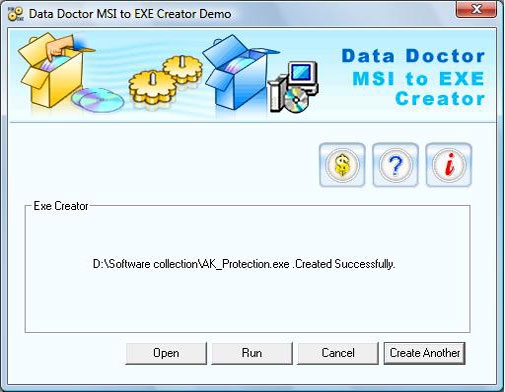
- .net program installer maker archive#
- .net program installer maker for windows 10#
- .net program installer maker software#
- .net program installer maker password#
NET Passport/Messenger account, Windows XP/Vista allows you to save your password in order to use it in each time that you connect the remote server. When you connect to a network share on your LAN or to your. For every account, the following information is displayed: Account Name, Email, Mailbox Type, Mail Server, User, Password, Outgoing Server, Outgoing Server Password, Account Creation Time, Last Used Time, Last Sync Attempt Time, Last Sync Success Time.
.net program installer maker for windows 10#
WinMailPassRec is a password recovery tool for Windows 10 and Windows 11 that displays the details of all POP3/IMAP/SMTP/Exchange accounts stored in the mail application of Windows operating system. You can extract the Outlook accounts information of the current user, from external disk plugged to your computer, and from remote computer on your network. For every account, the following information is displayed: Account Name, Display Name, Email, User Name, Password, Profile Name, Server Address, Server Type, Server Port, Registry Key, Windows User, and PST files used for this account. OutlookAccountsView is a password recovery tool for Windows that displays the details of all POP3/IMAP/SMTP accounts stored in your Outlook profiles. It allows you to easily save all keys to text/html/xml file, or copy a single key to the clipboard. WirelessKeyView recovers all wireless network keys (WEP/WPA) stored in your computer by the 'Wireless Zero Configuration' service of Windows XP and by the 'WLAN AutoConfig' service of Windows Vista. You can select one or more items and then save them into text/html/xml file or copy them to the clipboard. For each password entry, the following information is displayed: Origin URL, Action URL, User Name Field, Password Field, User Name, Password, and Created Time. Record Index, Web Site, User Name, Password, User Name Field, Password Field, and the Signons filename.ĬhromePass is a small password recovery tool that allows you to view the user names and passwords stored by Google Chrome Web browser. PasswordFox is a small password recovery tool that allows you to view the user names and passwords stored by Mozilla Firefox Web browser.īy default, PasswordFox displays the passwords stored in your current profile, but you can easily select to watch the passwordsįor each password entry, the following information is displayed: It supports the new Internet Explorer 7.0-11.0, as well as older versions of Internet explorer, IE PassView is a small utility that reveals the passwords stored by Internet Explorer browser. This tool might be useful if you have a disk with Windows operating system that cannot boot anymore, but most files on this hard drive are still accessible and you need to extract your passwords from it. This tool can be used to recover your lost/forgotten password of any Website, including popular Web sites, like Facebook, Yahoo, Google, and GMail, as long as the password is stored by your Web Browser.Īfter retrieving your lost passwords, you can save them into text/html/csv/xml file, by using the 'Save Selected Items' option (Ctrl+S).ĮxtPassword! is tool for Windows that allows you to recover passwords stored on external drive plugged to your computer.ĮxtPassword! can decrypt and extract multiple types of passwords and essential information, including passwords of common Web browsers, passwords of common email software, dialup/VPN passwords, wireless network keys, Windows network credentials, Windows product key, Windows security questions. WebBrowserPassView is a password recovery tool that reveals the passwords stored by the following Web browsers: Internet Explorer (Version 4.0 - 8.0), Mozilla Firefox (All Versions), Google Chrome, and Opera. They are not intended to be used for illegal purposes. The utilities provided in the following section are for password recovery and educational purposes only. You can also easily jump to the right utilities section:

.net program installer maker archive#
You can also download 7-Zip archive manager - very good archive manager that allows you to open ZIP files and others archive formats.įor more information about installing the utilities at this Web site, click here
.net program installer maker software#
If you don't have a software that can open a ZIP file, you can download the CAM UnZip utility.ĬAM UnZip is a small freeware utility that allows you to easily extract files from any ZIP file. All the utilities and tools in this Web site are compressed in a ZIP file.


 0 kommentar(er)
0 kommentar(er)
